
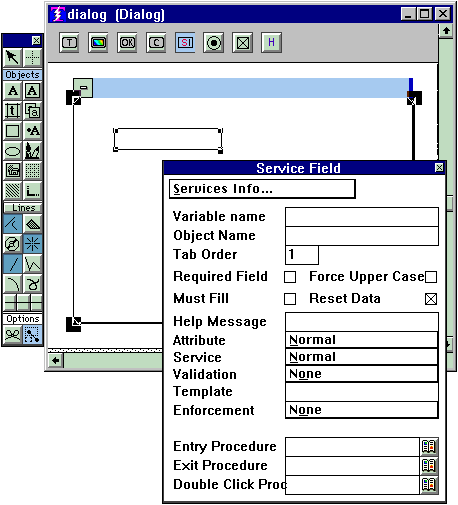
You must assign an Object Name so that your procedures can reference it. For more information see "named objects
."
Ignore "Tab Order." "Variable Name" can also be ignored, but it can be a handy documentation device. The idea is that you can tell yourself what variable name the procedures who interrogate this object will use. Then you will be reminded when you look at the properties and not have to dig into the procedures to rediscover this. It is not enforced, the burden is on you not to lie to yourself.
The remainder of the properties, the validations section and the special procedures section, are the same as for Transfer Fields, and are discussed in the topic named "Field Services
."
Copyright © 2019 , WhamTech, Inc. All rights reserved. This
document is provided for information purposes only and the contents hereof are
subject to change without notice. Names may be
trademarks of their respective owners.