
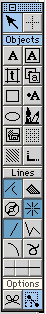
Text ObjectTextRectangle Object
Imageor Icon Object
You can MOVE things (including blanks) to Text Objects, but you can not MOVE things from them to a variable, so they serve handily as message areas.
You can MOVE things both ways from Service Fields, so they can serve as communication areas. Service Fields are dropped into your Screen definition from the Screen Definition Palette, i.e.,
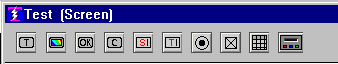
CheckBox
ProcedureButtons RadioButtons
Service Field TransferField
And your procedures can MOVE values to and from Transfer Fields. For example:
MOVE CITY to %XX
MOVE %XX TO CITY
The first moves the content of the field named CITY to the variable %xx.
The second moves the content of the variable %xx to the field named CITY.
QUALIFIED NAMES
So what happens if you have a Dialog and three Screens all instantiated at the same time and they all have an object named JACK? The answer is that all names can be qualified by the definintion name in which they appear, and further qualified by the definintion type. A fully qualified name consists of:
deftype.defname.objectname
The values for deftype are one of: DIALOG for dialogs
MENU for switchboard menus
MENUBAR for pulldown menus
SCREEN for data entry screens
So, for example, if you had a Text Object named JACK in a screen definition named CUSTOMERS you could refer to it via its fully qualified name:
MOVE "Any message" TO SCREEN.CUSTOMERS.JACK
and the procedure that contained this line can be associated with any button or field or record in the CUSTOMERS screen or any of the other screens ordialogsthat are in existence at the same time the CUSTOMERS screen is in existence.
INTERROGATING THE "STATE" OF A RADIO BUTTON OR A CHECK BOX
By the "state" of a Radio Button we mean "Which button is pressed?"
By the "state" of a Check Box we mean "Is it checked or not?"
You can obtain these answers by refering to Objectname[state]. That is, attach the string "open bracket STATE close bracket" butted right up to the object name with no space.
For example, if you have a three-button Radio Button object that you have named PREFERENCE, then
MOVE PREFERENCE[STATE] TO %VV
the variable %VV will contain the return string associated with whatever button is pressed.
For the Check Box: Suppose you have a Check Box named MARY. Then
MOVE MARY[STATE] TO %VV
the variable %VV will contain YES if the box was checked, or NO if it was not.
Copyright © 2019 , WhamTech, Inc. All rights reserved. This
document is provided for information purposes only and the contents hereof are
subject to change without notice. Names may be
trademarks of their respective owners.