
The EIQ Server Suite includes tools and components for providing real-time updates to EIQ Server Indexes as the corresponding data sources change. These components include:
Apart from these tools, users need to setup message queues for relaying update messages from data sources to EIQ RTIS.
The data sources can be monitored for changes in many ways. The available change recognition and notification, also called Change Data Capture (CDC), options are given below:
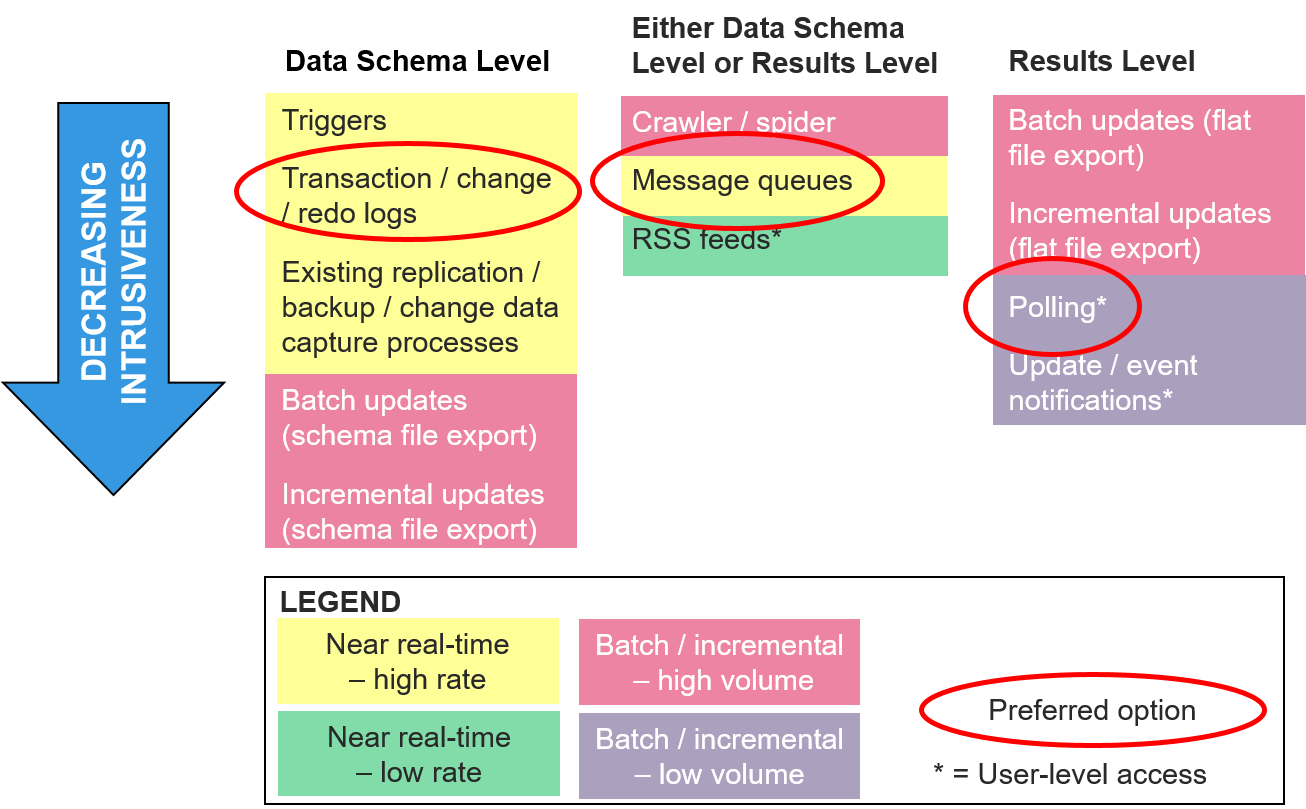
Figure 9: 12 options for updating EIQ Indexes (Change Data Capture)
Two methods described in the help documents include using EIQ RTIS to monitor data source transaction logs or using data source triggers and the Trigger Message driver.
|
Note: Data source triggers are NOT the preferred method for capturing changed data in the real-time update process since they require installation on data source systems and impose an operational overhead. EIQ RTIS is the preferred method for reading transaction logs, change logs, or redo logs. |
Message queues are used by EIQ RTIS for monitoring update messages for INSERT, UPDATE, and DELETE operations applied to data sources, such as SQL Server, Oracle, and DB2.
Supported message queues include:
MSMQ Reader can be used to test MSMQ queues.
EIQ RTIS monitors specific queues and retrieves the update messages related to various configured data sources. The messages are then processed to update a corresponding EIQ Index.
Copyright © 2019 , WhamTech, Inc. All rights reserved. This
document is provided for information purposes only and the contents hereof are
subject to change without notice. Names may be
trademarks of their respective owners.