
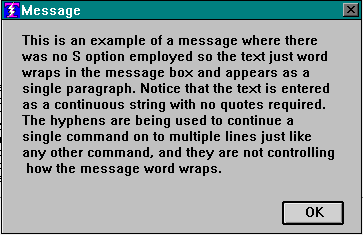
Here is another example where this time the S option is employed:
message/s "EXAMPLE TWO"-
" "-
"Here you have decided to control exactly how"-
"each line appears so you are using the S option."-
"Now each line is a quote-delimited string. "-
" "-
"Notice that in this case you can introduce blank"-
"lines, allowing multiple paragraphs and/or sep-"-
"arating captions from text."-
" "-
"Again, the hyphens are used to continue a single"-
"command onto multiplelines."
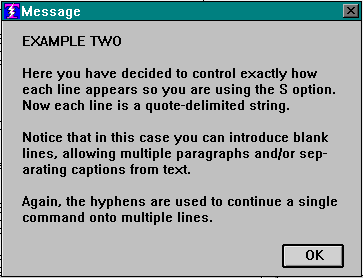
Copyright © 2019 , WhamTech, Inc. All rights reserved. This
document is provided for information purposes only and the contents hereof are
subject to change without notice. Names may be
trademarks of their respective owners.